A Step-by-Step Guide to Modifying Your Hotel Offline Booking
To make changes to an offline reservation created via the eGlobe PMS, follow the below steps
Step 1: Locate the booking on the Front Desk page and access "Booking Details" from the Guest Booking snippet.
Step 4: Adjust the booking as needed, which may involve changing check-in and check-out dates, room selections, rate plans, and occupancy details. Once the changes are made, click the 'Review Prices' button.
Step 6: If needed, make any required changes to guest details.
After all modifications are completed, click the "Submit" button to finalize the process.
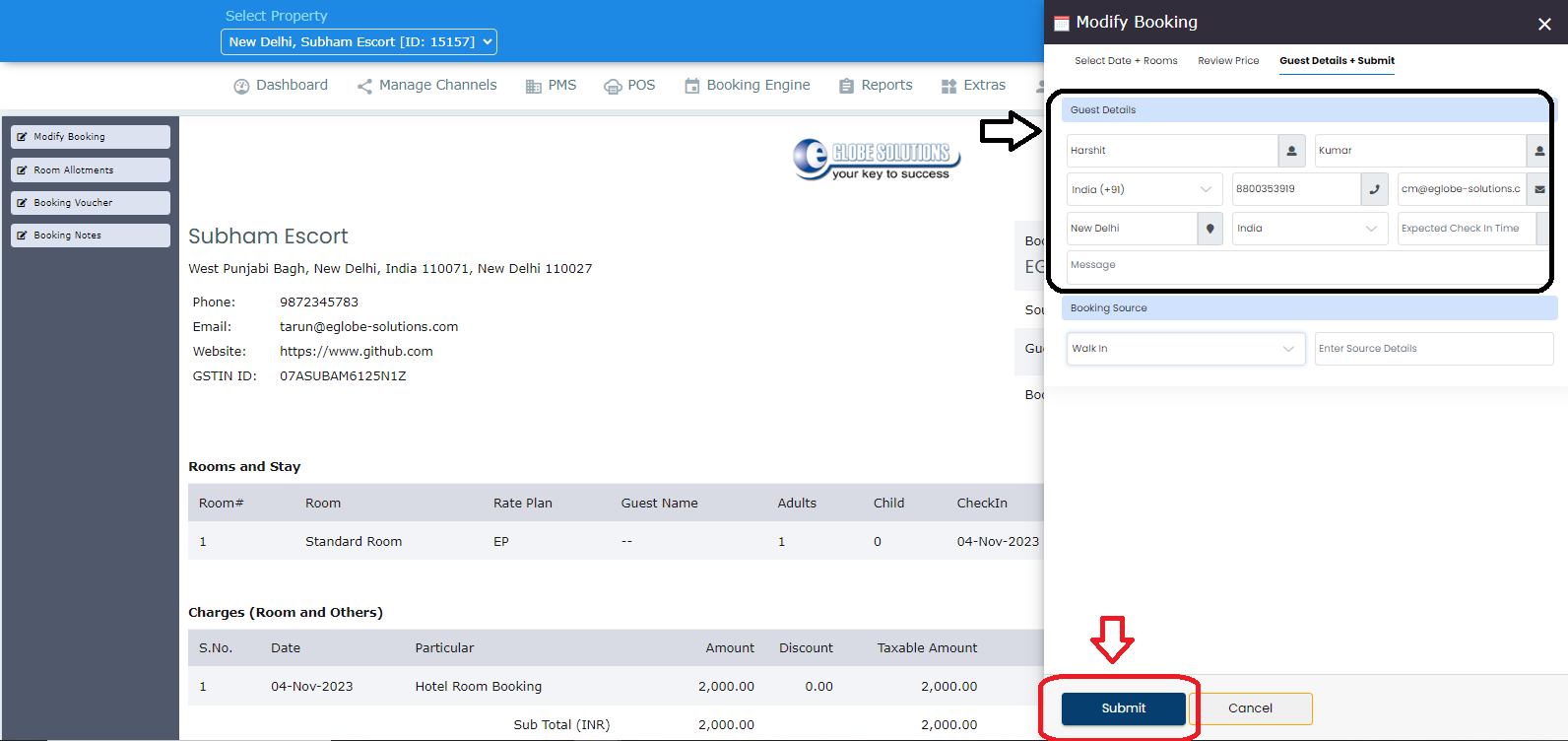
Step 7: After submitting the changes, the reservation will be updated according to your new selections.







