How to Set Up a Customized Invoice Number System for Pro-forma Invoice?
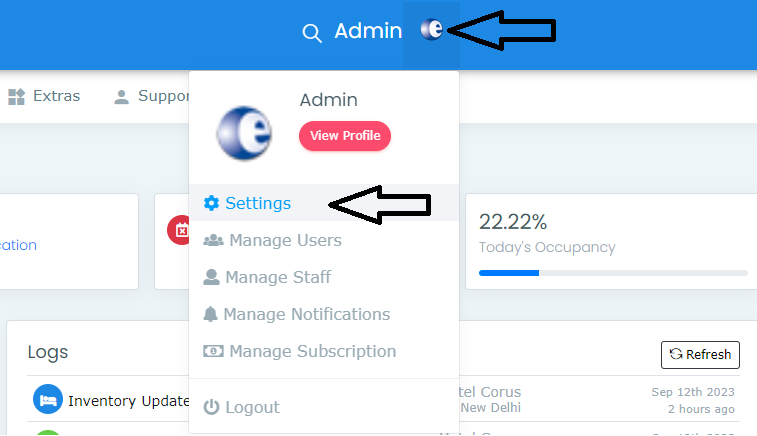
Invoicing is a crucial aspect of running a business, and having a customized invoice numbering system can help streamline your financial processes and maintain a professional image. In this step-by-step guide, we'll walk you through the process of setting up a customized invoice number system for your business. 1. Click the logo and then choose ' Settings ' from the available list of options. 2. Click on " Proforma invoice settings " to setup invoice ID format. 3. In the " Add New Generator " section, ensure you complete the mandatory fields: Prefix, Separator Selection, Counter Start, Separator Selection (again), Suffix, and Minimum Character Count for the Counter and click on " Add New " button. 4. After " Add New ," the Invoice ID Generator will be added in your list of existing generators. Subsequently, invoices for future bookings will be automatically generated according to your chosen counter selection.